Focus op wat écht telt in je team!
Strategie, uitvoering, samen in Obeya
Wij zijn sinds 2016 100% gespecialiseerd in Obeya en trainen en begeleiden teams en individuen wereldwijd aan de hand van de Leading with Obeya (LWO) management methode.








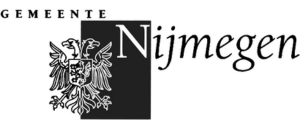

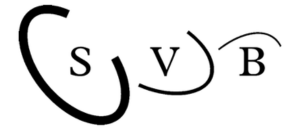






Ontdek Obeya en de LWO methode
Obeya, ofwel ‘grote kamer’ in het Japans is een visueel management instrument die complexiteit vertaalt naar helderheid voor het team.
Tim Wiegel heeft de visuele management principes van de Obeya toegepast in een praktische en concrete methode voor het managen van teams en organisaties: Leading with Obeya (LWO).
Uit onderzoek blijkt dat werken met de LWO methode leidt tot meer zicht op lange termijn voortgang en resultaten, effectiever vergaderen en betere besluitvorming.
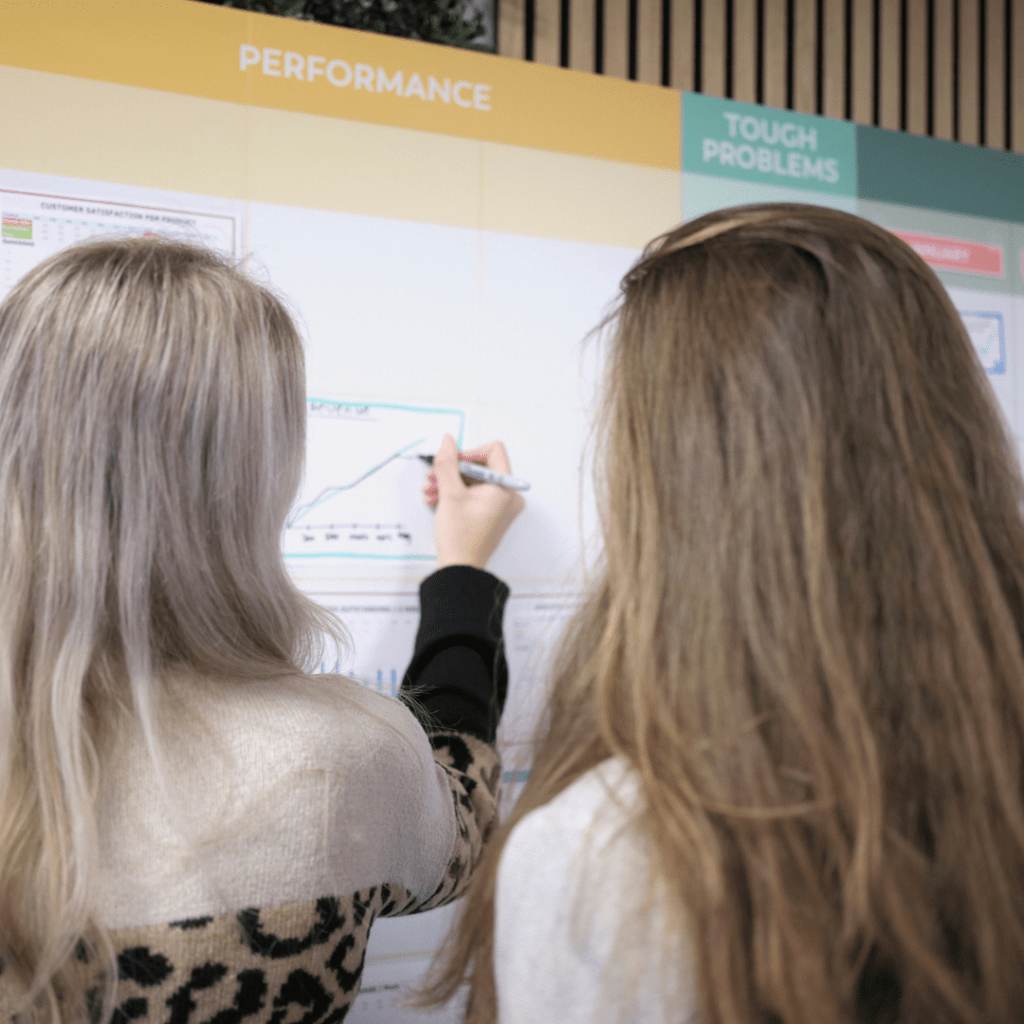
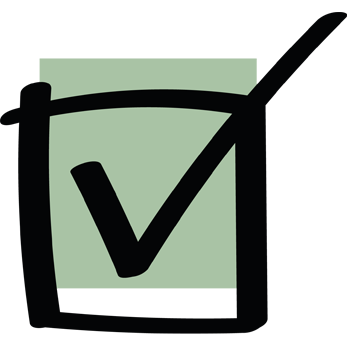
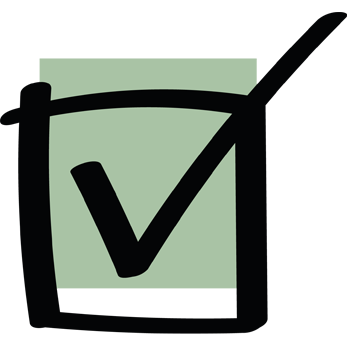
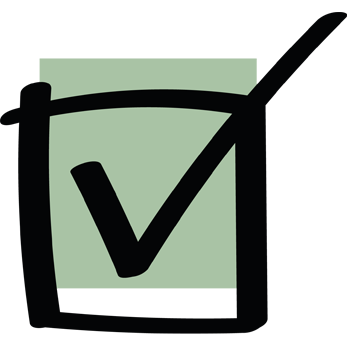
Veelvoorkomende uitdagingen
Waarom starten met Obeya
Werken met Obeya is altijd een middel, nooit het doel. Een middel waarmee problemen zichtbaar worden en je als team de mogelijkheid krijgt om deze aan te pakken. Daarom is het altijd belangrijk om eerst de vraag te stellen: welke uitdagingen die binnen ons team spelen willen we oplossen? Wat willen we verbeteren in onze samenwerking? In de praktijk zien we dat veel teams tegen allerlei uitdagingen aanlopen. Werken met Leading With Obeya biedt een perspectief om deze uitdagingen het hoofd te bieden.

Welke zijn voor jou herkenbaar?
- We hebben geen duidelijke strategische richting en zijn druk met brandjes blussen
- Bij ons is alles prioriteit. We hebben geen focus, en zijn slecht in keuzes maken
- Onze organisatie is complex: we hebben geen overzicht en weten niet goed wie nu waar mee bezig is
- We zijn veel tijd kwijt aan onproductieve vergaderingen en allerlei vormen van
(mis)communicatie - Door onduidelijke werkafspraken en een gebrek aan transparantie, is eigenaarschap nemen en geven geen onderdeel van onze cultuur
Waar moet je beginnen?
Starten met obeya
Beginnen met Obeya is een avontuur vol mogelijkheden voor jou en je team. Het is de sleutel tot een transparante en effectieve manier van leiding geven aan je team, en communicatie binnen het team. Een goede start is cruciaal omdat het de toon zet voor de toekomstige dynamiek en succes van jouw team. Weet je nog niet goed hoe of wat jullie moeten starten? Wil je graag veel zelf doen of wordt je liever begeleid? Bekijk de opties of ga aan de slag met onze handige starters checklist.
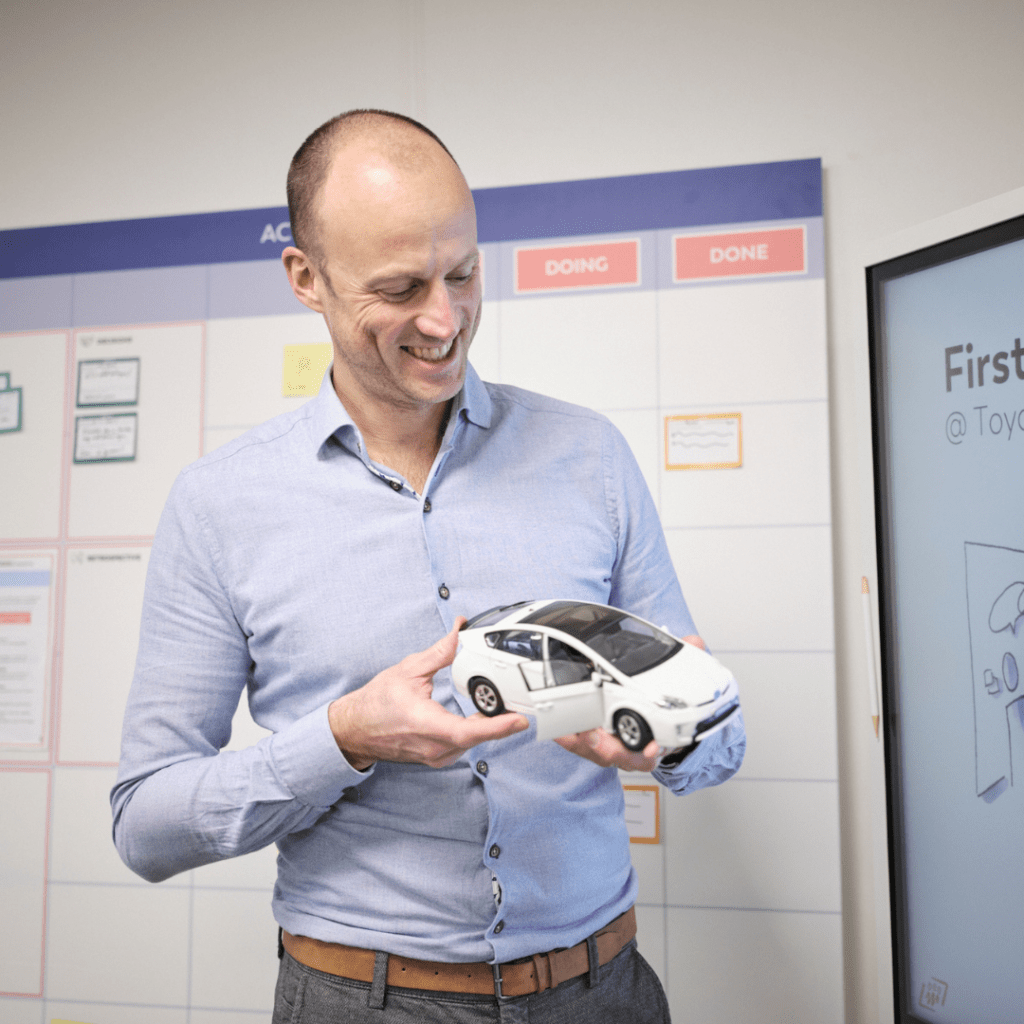
Obeya-trainingen
Leer de methode toepassen
Wil jij jouw Obeya-skills verbeteren en andere leiders hierin coachen? Leer tijdens onze trainingen samen met deelnemers uit andere organisaties hoe je Obeya praktisch in kunt zetten. Alle aspecten van leiderschap in de Obeya komen hierbij aan bod.
Met drie trainingsniveaus en geholpen door een team van ervaren en gecertificeerde trainers haal je bij Obeya Coaching & Training de juiste kennis en skills in huis om de effectiviteit van leiderschapsteams te vergroten.
Obeya Team Kickstart
Direct aan de slag met je hele team
Geen zin om alles zelf uit te zoeken? In 3 dagen van 0 tot 100. Op basis van jullie strategie en dagelijkse praktijk zetten we in drie dagen tijd (verspreid over een aantal weken) met jullie managementteam een gebruiksklare Obeya op. Dit kan een digitale of een fysieke Obeya zijn. Tijdens dit maatwerk traject leer je over de onderliggende Obeya principes is en pas je de Leading With Obeya methode direct toe.
Na de Team Kickstart ben je als team klaargestoomd om in en met je Obeya te werken. In de periode daarna helpen we jullie de methode verder eigen te maken en valkuilen te voorkomen.

Coaching
Op zoek naar een coach?
Heb je het gevoel dat je nog niet alles uit je Obeya haalt wat erin zit? Veel valkuilen zijn te voorkomen door te leren van anderen. Door effectieve begeleiding kun je vaak sneller stappen zetten, dan wanneer je zelf het wiel probeert uit te vinden. Onze ervaren Obeya coaches staan klaar om jouw team op jullie Obeya reis te ondersteunen. We bieden meerdere verschillende rollen aan.
Klantcases
In deze organisaties werken al teams met Leading with Obeya. Met behulp van visueel management maken ze hun strategieën tastbaar en motiveren ze hun teams. Lees hoe ze hun doelen bereiken en laat je inspireren door hun verhalen.
Maak kennis
Obeya Coaching & Training
Wij zijn Obeya Coaching & Training, een team van Obeya-enthousiastelingen, 100% gespecialiseerd in Obeya en hét expertisecentrum van Nederland dankzij jarenlange ervaring. We zijn experts in het trainen en begeleiden van teams op hun Obeya-reis.
Kom een kijkje nemen in onze Obeya-studio waar we zowel met virtuele als fysieke Obeya’s werken. Maak kennis met ons team en kom alles te weten over de methode en onze trainings- en coachingsmogelijkheden, online en op locatie.

Wegrijden, inschuiven, opbergen.
Obeya Boards
Obeyaboards (ons zusterbedrijf) producten zijn de tastbare vertaling van de Leading with Obeya methode, zoals beschreven door Tim Wiegel. Deze innovatieve borden helpen organisaties om effectief leiderschap te bevorderen door strategische afstemming en zichtbare resultaten te ondersteunen. Oorspronkelijk geïnspireerd door het Obeya-concept van Toyota, bieden onze producten een praktische manier om de voordelen van deze methode te realiseren.
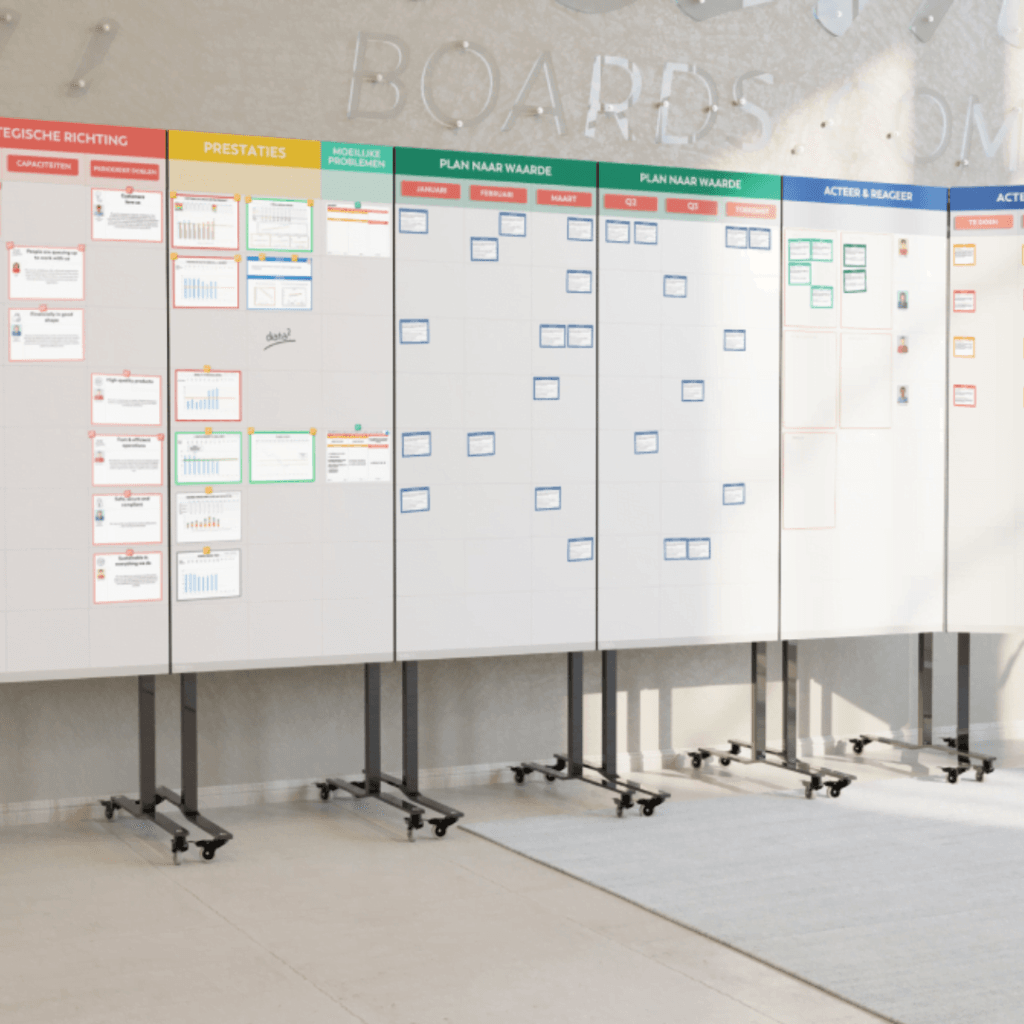
Dit is wat onze klanten zeggen

Mignon Buijnsters
“Alles werd steeds duidelijker en de puzzelstukjes vielen meer en meer op hun plaats!”
Proces Expert - ING Nederland

Jelle Luijnenburg
“Educatief en inspirerend”
Agile Coach - Gemeente Amsterdam

Raymond Buis
“Dit is de Weg!”
Release Train Engineer - ASR

Marije Witvliet
“Echt gericht op samen leren en ook heel veel plezier!”
Capability Manager - Aegon

Lisette Graafsma
“Zeer aan te bevelen voor iedereen die serieus met Obeya aan de slag wil”
Agile Coach - NS

